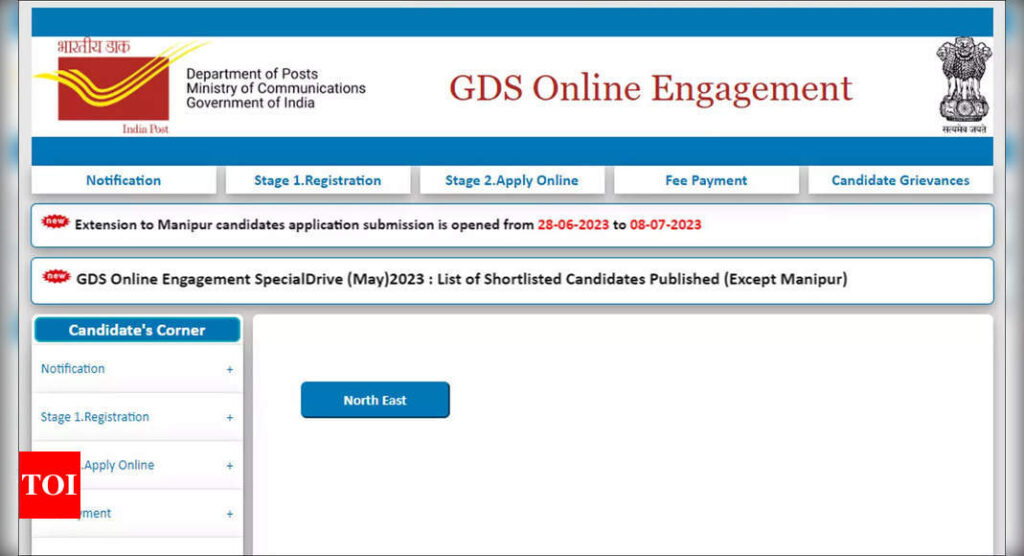NEW DELHI: India Post has recently published the first Gramin Dak Sevaks Special Cycle Merit List 2023 for 12,828 vacancies on its official website. The selected candidates have been notified through SMS/email on their registered mobile number/email address.
To access the list, candidates eagerly awaiting its release can visit the official website of India Post at https://indiapostgdsonline.gov.in/. The merit list is available in PDF format, allowing candidates to easily check their registration number.
The cut-off marks for the first merit list vary from state to state and are determined based on the candidates’ scores in the 10th standard examination. Those shortlisted in the merit list will proceed to the Document Verification (DV) round.
The DV round will take place at respective post offices, where candidates must present their original documents as mentioned in the admit card. The DV round will be conducted in two phases, and the dates will be announced later.
Successful candidates in the DV round will be appointed as Gramin Dak Sevaks (GDS) in their respective postal circles. GDSs play a vital role in delivering mail and parcels in rural areas, in addition to providing various other postal services.
To proceed with the verification process, shortlisted candidates must have their documents verified through the Divisional Head mentioned against their names on or before July 17, 2023. It is essential to bring the originals and two sets of self-attested photocopies of all relevant documents for the verification process.
This announcement by India Post brings excitement to candidates awaiting their selection as Gramin Dak Sevaks, marking a significant step in their professional journey within the postal service.
Direct link to the official official
How to check and download Inida Post GDS 1st Merit List Special Cycle
Step 1: Open a web browser and visit the official website of India Post where the merit list is available. In this case, the website is https://indiapostgdsonline.gov.in/.
Step 2: Look for the section or tab related to the merit list. It may be labelled as “Merit List” or “Results” on the website’s homepage.
Step 3: Click on the merit list link to access the page where the list is published. This page may contain the details and instructions related to the merit list.
Step 4: Look for the option to download the merit list PDF. It is usually presented as a clickable link or a button.
Step 5: Click on the download link or button to initiate the download process. The merit list PDF file will start downloading to your device.
Step 6: Once the download is complete, locate the downloaded file in your device’s storage. It is often saved in the “Downloads” folder by default.
Step 7: Open the downloaded PDF file using a PDF reader or viewer application installed on your device.
Note: The merit list will be displayed within the PDF file, and you can scroll through it to find the relevant information.
To access the list, candidates eagerly awaiting its release can visit the official website of India Post at https://indiapostgdsonline.gov.in/. The merit list is available in PDF format, allowing candidates to easily check their registration number.
The cut-off marks for the first merit list vary from state to state and are determined based on the candidates’ scores in the 10th standard examination. Those shortlisted in the merit list will proceed to the Document Verification (DV) round.
The DV round will take place at respective post offices, where candidates must present their original documents as mentioned in the admit card. The DV round will be conducted in two phases, and the dates will be announced later.
Successful candidates in the DV round will be appointed as Gramin Dak Sevaks (GDS) in their respective postal circles. GDSs play a vital role in delivering mail and parcels in rural areas, in addition to providing various other postal services.
To proceed with the verification process, shortlisted candidates must have their documents verified through the Divisional Head mentioned against their names on or before July 17, 2023. It is essential to bring the originals and two sets of self-attested photocopies of all relevant documents for the verification process.
This announcement by India Post brings excitement to candidates awaiting their selection as Gramin Dak Sevaks, marking a significant step in their professional journey within the postal service.
Direct link to the official official
How to check and download Inida Post GDS 1st Merit List Special Cycle
Step 1: Open a web browser and visit the official website of India Post where the merit list is available. In this case, the website is https://indiapostgdsonline.gov.in/.
Step 2: Look for the section or tab related to the merit list. It may be labelled as “Merit List” or “Results” on the website’s homepage.
Step 3: Click on the merit list link to access the page where the list is published. This page may contain the details and instructions related to the merit list.
Step 4: Look for the option to download the merit list PDF. It is usually presented as a clickable link or a button.
Step 5: Click on the download link or button to initiate the download process. The merit list PDF file will start downloading to your device.
Step 6: Once the download is complete, locate the downloaded file in your device’s storage. It is often saved in the “Downloads” folder by default.
Step 7: Open the downloaded PDF file using a PDF reader or viewer application installed on your device.
Note: The merit list will be displayed within the PDF file, and you can scroll through it to find the relevant information.