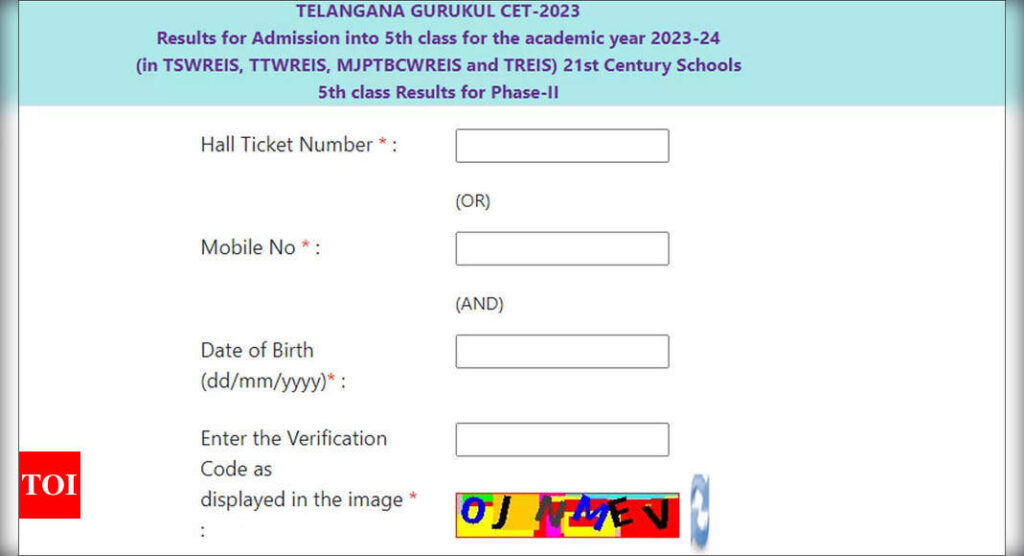TGCET Gurukulam Class 5 Results: Telangana TGCET Gurukulam Class 5 Phase 2 Results have been declared on the official website, tgcet.cgg.gov.in. These results encompass all four categories, including SC, ST, BC, and General.
To check their results, candidates must input their hall ticket number and date of birth. Once submitted, the results will be displayed on the screen, showcasing the subject-wise marks obtained by the students.
Students who have successfully cleared the Phase 2 examination will be invited for a counselling session. During this session, they will be allocated a Gurukulam school based on their merit. The counselling process will take place at the respective Gurukulam schools.
The Phase 2 exam for TGCET Gurukulam Class 5 was conducted on May 28, 2023. It was a two-hour-long examination comprising three sections: English, Mathematics, and General Knowledge. Candidates must secure a minimum of 60 marks to qualify for further selection.
The allocation of Gurukulam schools based on merit ensures a fair and transparent process for admission into these esteemed educational institutions.
Direct link to check TGCET Gurukulam Class 5 Results 2023
Here are the steps to check TGCET Gurukulam Class 5 Results
Step 1: Open a web browser and visit the official website where the result is published. In this case, go to tgcet.cgg.gov.in.
Step 2: Look for the “Results” or “Result” tab on the homepage of the website. Click on it to proceed.
Step 3: You may be prompted to enter certain details to access the result. This could include your hall ticket number or roll number. Provide the required information accurately.
Step 4: After entering the necessary details, click on the “Submit” or “Check Result” button to proceed.
Step 5: The website will process your information and retrieve the result associated with the provided details. This may take a few seconds.
Step 6: Once the result is fetched, it will be displayed on the screen. You can view your marks and other relevant information. Take a printout or screenshot of the result for future reference, if needed.
To check their results, candidates must input their hall ticket number and date of birth. Once submitted, the results will be displayed on the screen, showcasing the subject-wise marks obtained by the students.
Students who have successfully cleared the Phase 2 examination will be invited for a counselling session. During this session, they will be allocated a Gurukulam school based on their merit. The counselling process will take place at the respective Gurukulam schools.
The Phase 2 exam for TGCET Gurukulam Class 5 was conducted on May 28, 2023. It was a two-hour-long examination comprising three sections: English, Mathematics, and General Knowledge. Candidates must secure a minimum of 60 marks to qualify for further selection.
The allocation of Gurukulam schools based on merit ensures a fair and transparent process for admission into these esteemed educational institutions.
Direct link to check TGCET Gurukulam Class 5 Results 2023
Here are the steps to check TGCET Gurukulam Class 5 Results
Step 1: Open a web browser and visit the official website where the result is published. In this case, go to tgcet.cgg.gov.in.
Step 2: Look for the “Results” or “Result” tab on the homepage of the website. Click on it to proceed.
Step 3: You may be prompted to enter certain details to access the result. This could include your hall ticket number or roll number. Provide the required information accurately.
Step 4: After entering the necessary details, click on the “Submit” or “Check Result” button to proceed.
Step 5: The website will process your information and retrieve the result associated with the provided details. This may take a few seconds.
Step 6: Once the result is fetched, it will be displayed on the screen. You can view your marks and other relevant information. Take a printout or screenshot of the result for future reference, if needed.