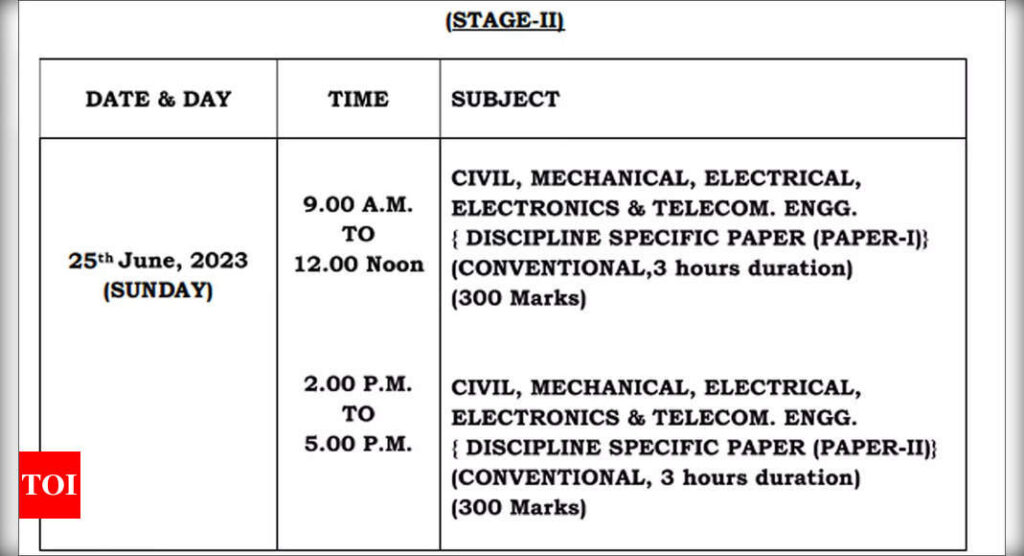UPSC ESE Mains 2023 Exam Date: The Union Public Service Commission (UPSC) has released the exam date for the Engineering Services Examination (ESE) Mains 2023. The exam will be held on June 25, 2023, and will be conducted in two shifts – from 9 am to 12 noon and from 2 pm to 5 pm.
Candidates who have qualified the ESE Prelims 2023 are eligible to appear for the Mains examination. The admit cards for the exam are expected to be released soon on the official website of the UPSC.
The UPSC Engineering Service Recruitment 2023 is being conducted to fill 327 vacancies in various engineering departments under the government. The recruitment process involves a Prelims exam, followed by the Mains exam and a personality test.
Candidates who clear the Mains exam will be called for the personality test, which is the final round of the selection process. The personality test is conducted to evaluate a candidate’s leadership skills, communication skills, and overall personality traits.
The ESE exam is considered one of the most prestigious exams for engineering graduates in India. It offers an opportunity to work in various government departments and play a vital role in shaping the country’s infrastructure and development.
Aspirants who are preparing for the ESE Mains 2023 exam are advised to continue their preparation and focus on their strengths. With proper planning and dedication, they can crack the exam and fulfil their dream of working in a government engineering department.
As the UPSC ESE Mains 2023 exam date has been released, candidates are advised to keep a check on the official website for updates regarding the admit card and exam schedule.
Direct link to download UPSC ESE Mains 2023 exam date notice
How to check and download exam notice on the UPSC website
Here are the steps to download an exam notice from the UPSC official website:
Step 1: Open a web browser and visit the UPSC official website at upsc.gov.in.
Step 2: On the homepage, click on the “Examination” tab located in the top menu.
Step 3: From the drop-down menu, select “Active Examinations” and then click on the exam name for which you want to download the notice.
Step 4: On the exam page, look for the “Notice” section and click on the link to download the notice.
Step 5: The notice will be downloaded in PDF format on your device. You can open and view it using a PDF reader.
Candidates who have qualified the ESE Prelims 2023 are eligible to appear for the Mains examination. The admit cards for the exam are expected to be released soon on the official website of the UPSC.
The UPSC Engineering Service Recruitment 2023 is being conducted to fill 327 vacancies in various engineering departments under the government. The recruitment process involves a Prelims exam, followed by the Mains exam and a personality test.
Candidates who clear the Mains exam will be called for the personality test, which is the final round of the selection process. The personality test is conducted to evaluate a candidate’s leadership skills, communication skills, and overall personality traits.
The ESE exam is considered one of the most prestigious exams for engineering graduates in India. It offers an opportunity to work in various government departments and play a vital role in shaping the country’s infrastructure and development.
Aspirants who are preparing for the ESE Mains 2023 exam are advised to continue their preparation and focus on their strengths. With proper planning and dedication, they can crack the exam and fulfil their dream of working in a government engineering department.
As the UPSC ESE Mains 2023 exam date has been released, candidates are advised to keep a check on the official website for updates regarding the admit card and exam schedule.
Direct link to download UPSC ESE Mains 2023 exam date notice
How to check and download exam notice on the UPSC website
Here are the steps to download an exam notice from the UPSC official website:
Step 1: Open a web browser and visit the UPSC official website at upsc.gov.in.
Step 2: On the homepage, click on the “Examination” tab located in the top menu.
Step 3: From the drop-down menu, select “Active Examinations” and then click on the exam name for which you want to download the notice.
Step 4: On the exam page, look for the “Notice” section and click on the link to download the notice.
Step 5: The notice will be downloaded in PDF format on your device. You can open and view it using a PDF reader.