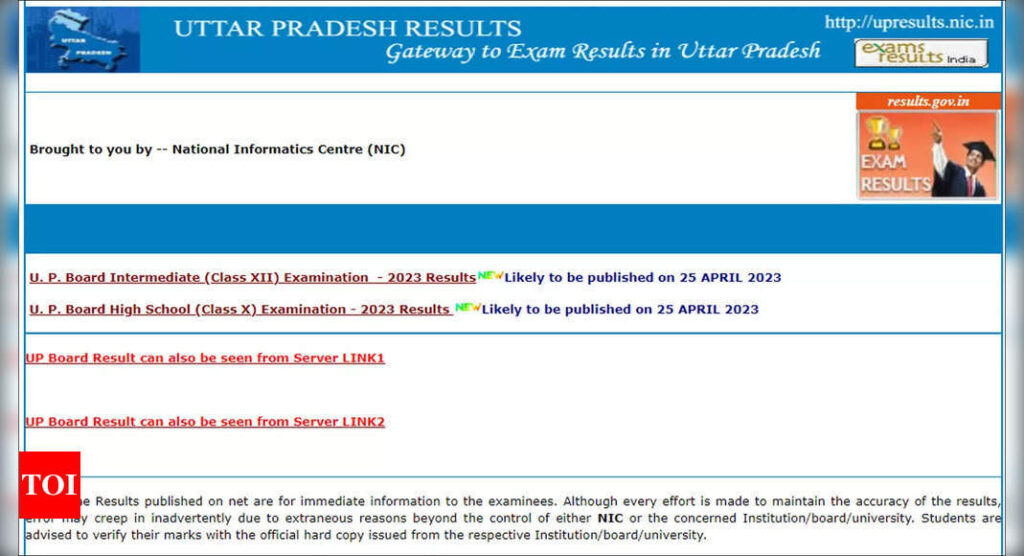UP Board Result 2023: Uttar Pradesh Madhyamik Shiksha Parishad, commonly known as UPMSP, is set to announce the class 10 and class 12 results for the year 2023 tomorrow i.e., Tuesday, April 24, 2023.
The UP Board results will be released on the official website – https://upresults.nic.in/.
The board conducted the UP Board 10th exams from February 16, 2023, to March 3, 2023, while the UP Board 12th exams were held from February 16, 2023, to March 4, 2023. The results for both classes will be released on April 25, 2023.
The Uttar Pradesh Madhyamik Shiksha Parishad has been working hard to ensure that the results are declared on time. The board has put in place a robust system for the evaluation of answer sheets, and the process has been completed in a timely and efficient manner. The board has also taken strict measures to prevent malpractices and ensure the credibility of the results.
The UP Board Result 2023 Date has been confirmed as April 25, 2023. Students who have appeared for the exams can check their results on the official website of the board – upresults.nic.in and upmsp.edu.in. The board has confirmed that the results will be announced at 1:30 pm.
To check their results, students will need to enter their roll number, date of birth, and other required details on the website. Once the results are displayed, students are advised to take a printout of the same for future reference. In case of any discrepancy or error in the results, students are advised to contact the board immediately.
The UP Board results will be released on the official website – https://upresults.nic.in/.
The board conducted the UP Board 10th exams from February 16, 2023, to March 3, 2023, while the UP Board 12th exams were held from February 16, 2023, to March 4, 2023. The results for both classes will be released on April 25, 2023.
The Uttar Pradesh Madhyamik Shiksha Parishad has been working hard to ensure that the results are declared on time. The board has put in place a robust system for the evaluation of answer sheets, and the process has been completed in a timely and efficient manner. The board has also taken strict measures to prevent malpractices and ensure the credibility of the results.
The UP Board Result 2023 Date has been confirmed as April 25, 2023. Students who have appeared for the exams can check their results on the official website of the board – upresults.nic.in and upmsp.edu.in. The board has confirmed that the results will be announced at 1:30 pm.
To check their results, students will need to enter their roll number, date of birth, and other required details on the website. Once the results are displayed, students are advised to take a printout of the same for future reference. In case of any discrepancy or error in the results, students are advised to contact the board immediately.
Direct link to check Class 10th Result 2023
Direct link to check class 12th Result 2023
How to download UP Board Class 10th and 12th results 2023?
Step 1: Visit the official website of the Uttar Pradesh Madhyamik Shiksha Parishad – upresults.nic.in or upmsp.edu.in.
Step 2: Look for the link that says “UP Board Class 10 or Class 12 Result 2023” and click on it.
Step 3: Enter your roll number, date of birth, and other required details in the fields provided.
Step 4: Double-check the details entered and click on the “Submit” button.
Step 5: The result will be displayed on the screen.
Step 6: Review your result carefully and check for any discrepancies.
Step 7: Download and take a printout of the result for future reference.