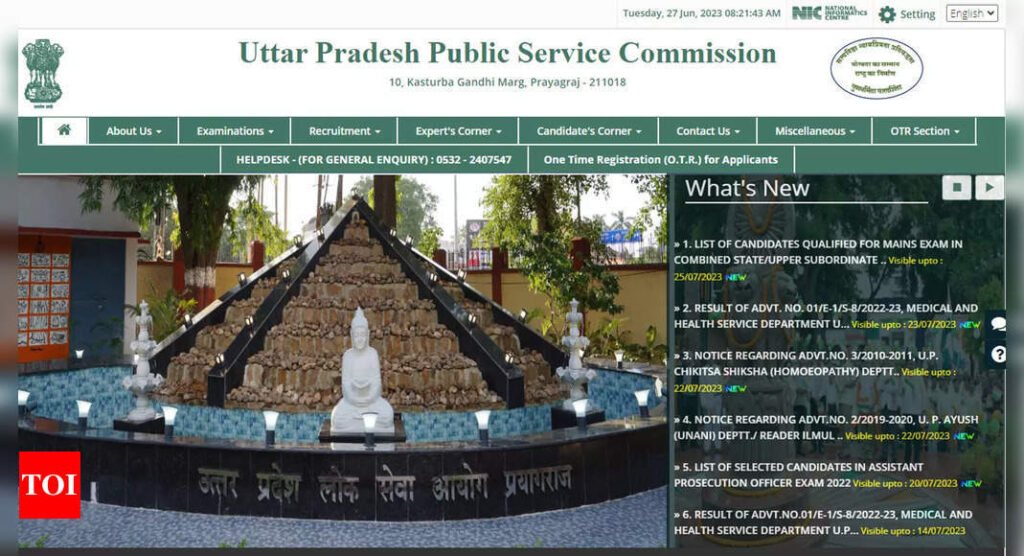UPPSC Preliminary Exam 2023: The Uttar Pradesh Public Service Commission (UPPSC) has recently announced the results for the preliminary examination of the Combined State / Upper Subordinate Services Examination 2023. A total of 4047 candidates have successfully qualified for the UPPSC PCS Mains Exam 2023. Aspirants can check their results on the UPPSC website, which is https://uppsc.up.nic.in/.
The preliminary examination for the UPPSC Combined State / Upper Subordinate Services was conducted on May 14, 2023. This examination aims to fill 254 vacancies for various posts. Among the registered candidates, a total of 3,44,877 candidates appeared for the examination. The qualifying cut-off marks for different categories are as follows: 126.55 for the general category, 113.25 for SC, 104.25 for ST, and 120.55 for OBC.
The next stage of the recruitment process is the Mains Exam, which is scheduled to take place in September 2023. The Mains Exam will be conducted in two phases, specifically on September 10 and 11, 2023. Candidates who have cleared the preliminary examination will need to prepare for the Mains Exam according to the syllabus available on the UPPSC website.
Direct link to download the UPPSC Pre result 2023 PDF
How to check and download the UPPSC Pre result 2023 PDF?
Visit the official website: Go to the official website of the organization or examination board that has released the result. Look for the section or page dedicated to result announcements.
Locate the result section: Navigate through the website to find the specific section that provides access to result announcements. It may be labelled as “Results,” “Result Notifications,” or similar.
Find the relevant exam: Look for the name or title of the exam you have appeared for. Click on the link or button associated with that particular exam.
Check for result PDF: In most cases, results are provided in PDF format. Look for a link or button that allows you to download the result PDF.
Click to download: Once you find the link or button to download the result PDF, click on it. The PDF file will start downloading to your device.
Access and view the result: After the download is complete, locate the downloaded PDF file on your device. Open the PDF file using a PDF reader or viewer application to access and view your result. You can also print the result for future reference if needed.
The preliminary examination for the UPPSC Combined State / Upper Subordinate Services was conducted on May 14, 2023. This examination aims to fill 254 vacancies for various posts. Among the registered candidates, a total of 3,44,877 candidates appeared for the examination. The qualifying cut-off marks for different categories are as follows: 126.55 for the general category, 113.25 for SC, 104.25 for ST, and 120.55 for OBC.
The next stage of the recruitment process is the Mains Exam, which is scheduled to take place in September 2023. The Mains Exam will be conducted in two phases, specifically on September 10 and 11, 2023. Candidates who have cleared the preliminary examination will need to prepare for the Mains Exam according to the syllabus available on the UPPSC website.
Direct link to download the UPPSC Pre result 2023 PDF
How to check and download the UPPSC Pre result 2023 PDF?
Visit the official website: Go to the official website of the organization or examination board that has released the result. Look for the section or page dedicated to result announcements.
Locate the result section: Navigate through the website to find the specific section that provides access to result announcements. It may be labelled as “Results,” “Result Notifications,” or similar.
Find the relevant exam: Look for the name or title of the exam you have appeared for. Click on the link or button associated with that particular exam.
Check for result PDF: In most cases, results are provided in PDF format. Look for a link or button that allows you to download the result PDF.
Click to download: Once you find the link or button to download the result PDF, click on it. The PDF file will start downloading to your device.
Access and view the result: After the download is complete, locate the downloaded PDF file on your device. Open the PDF file using a PDF reader or viewer application to access and view your result. You can also print the result for future reference if needed.