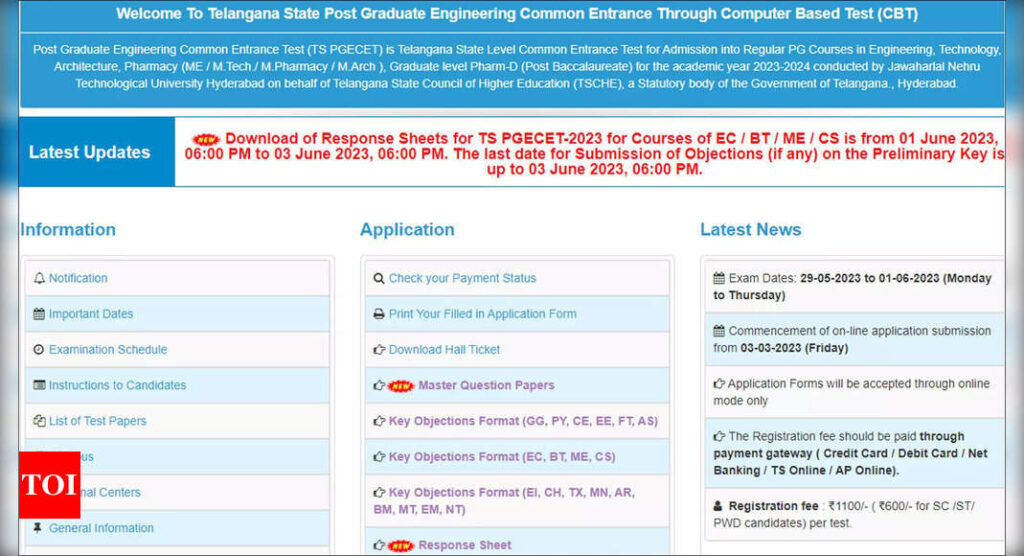TS PGECET Results 2023: Jawaharlal Nehru Technological University Hyderabad will release the TS PGECET Results 2023 for the Telangana State Post Graduate Engineering Common Entrance Test today, June 8, 2023, at 3 PM.
Candidates, who took the examination, can check and download their results, once released, on the official website of the Telangana State Council of Higher Education – pgecet.tsche.ac.in.
Once the link is activated on the website, candidates will be able to download their rank cards. To access the rank card, they will need to enter their hall ticket number, mobile number, and other required details. This information has been sourced from the Manabadi website, manabadi.co.in.
The TS PGECET entrance exams were conducted from May 29 to June 1, 2023. The announcement of the results will be made by the Chairman of the Board of Higher Education, Prof R Limbadri.
Telangana Post Graduate Engineering Common Entrance Test is a state-level examination organized by JNTU Hyderabad on behalf of the Telangana State Council of Higher Education. The test is intended for students seeking admission to regular PG courses in Engineering, Technology, Architecture, Pharmacy (ME/M.Tech./M.Pharmacy/M.Arch), and Graduate-level Pharm-D (Post Baccalaureate).
For the latest updates on TS PGECET Results 2023, candidates are advised to regularly visit the official website.
Direct Link To The TS PGECET Official Website
How to check TS PGECET Results 2023 online?
To check your result online, follow these simple steps:
Visit the Official Website: Go to the official website where the result is being announced. Look for the result section or examination-related tab on the website.
Find the Result Link: Once you are on the website, navigate to the specific result link related to your examination. It may be labelled as “Check Result,” “Result Announcement,” or something similar.
Enter Required Details: Click on the result link and you will be redirected to a new page. Here, you will be asked to enter certain details such as your roll number, registration number, or any other information specific to your examination.
Verify Captcha or Security Code: In some cases, a captcha or security code may be required to ensure that you are a human user and not a bot. Enter the code correctly as displayed on the screen.
Submit the Details: After entering the necessary information, click on the “Submit” or “Check Result” button. This will initiate the result-checking process.
View and Download the Result: Once the system processes your request, your result will be displayed on the screen. Take a moment to review your result and check your score or rank. If available, you may also have the option to download or print your result for future reference.
Candidates, who took the examination, can check and download their results, once released, on the official website of the Telangana State Council of Higher Education – pgecet.tsche.ac.in.
Once the link is activated on the website, candidates will be able to download their rank cards. To access the rank card, they will need to enter their hall ticket number, mobile number, and other required details. This information has been sourced from the Manabadi website, manabadi.co.in.
The TS PGECET entrance exams were conducted from May 29 to June 1, 2023. The announcement of the results will be made by the Chairman of the Board of Higher Education, Prof R Limbadri.
Telangana Post Graduate Engineering Common Entrance Test is a state-level examination organized by JNTU Hyderabad on behalf of the Telangana State Council of Higher Education. The test is intended for students seeking admission to regular PG courses in Engineering, Technology, Architecture, Pharmacy (ME/M.Tech./M.Pharmacy/M.Arch), and Graduate-level Pharm-D (Post Baccalaureate).
For the latest updates on TS PGECET Results 2023, candidates are advised to regularly visit the official website.
Direct Link To The TS PGECET Official Website
How to check TS PGECET Results 2023 online?
To check your result online, follow these simple steps:
Visit the Official Website: Go to the official website where the result is being announced. Look for the result section or examination-related tab on the website.
Find the Result Link: Once you are on the website, navigate to the specific result link related to your examination. It may be labelled as “Check Result,” “Result Announcement,” or something similar.
Enter Required Details: Click on the result link and you will be redirected to a new page. Here, you will be asked to enter certain details such as your roll number, registration number, or any other information specific to your examination.
Verify Captcha or Security Code: In some cases, a captcha or security code may be required to ensure that you are a human user and not a bot. Enter the code correctly as displayed on the screen.
Submit the Details: After entering the necessary information, click on the “Submit” or “Check Result” button. This will initiate the result-checking process.
View and Download the Result: Once the system processes your request, your result will be displayed on the screen. Take a moment to review your result and check your score or rank. If available, you may also have the option to download or print your result for future reference.