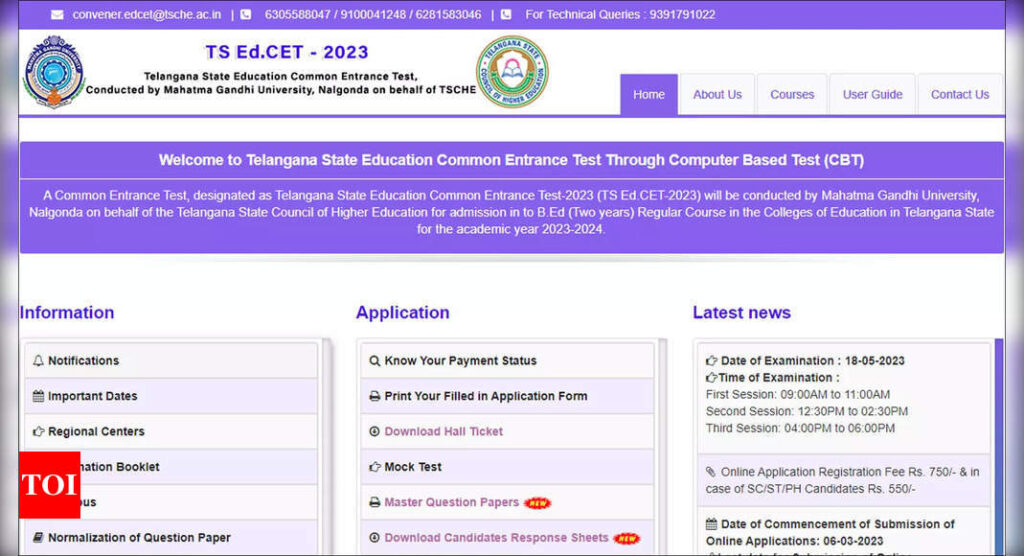TS EdCET Results 2023: Mahatma Gandhi University, Nalgonda is all set to release the TS EdCET results for the year 2023, June 12, at 4 PM on its official website.
Candidates, who took the examination, can check and download their results online on the official website – https://edcet.tsche.ac.in/ – through candidate login.
While the initial expectation was for the results to be announced in the third week of June, the authorities have advanced the date, bringing much excitement among the candidates. To stay updated on the latest developments, aspiring candidates can visit the official website, edcet.tsche.ac.in.
The Telangana State Education Common Entrance Test (TS EdCET) serves as a state-level entrance examination for students aspiring to pursue B.Ed courses in Telangana.
The TS EdCET examination was held on May 18, 2023. The exam was conducted in three sessions. The first session took place from 09:00 AM to 11:00 AM, followed by the second session from 12:30 PM to 02:30 PM, and the third session from 04:00 PM to 06:00 PM.
Once the results are published, candidates can access them online by entering their hall ticket number and rank. Higher scores in the TS EdCET increase the likelihood of obtaining a seat in a prestigious institution.
As the clock ticks towards the much-anticipated result announcement, candidates are advised to keep a close eye on the official website for any further updates.
Here is the direct link to the official website
Here are the steps to check and download your result:
Visit the official website: Go to the official website of TS EdCET, which is edcet.tsche.ac.in, using your web browser.
Locate the result section: Look for the “Results” or “Result” tab on the website’s homepage. Click on it to proceed.
Enter your details: Find the appropriate link for the TS EdCET 2023 result. Enter your hall ticket number and rank in the provided fields.
Submit and verify: After entering your details, click on the “Submit” or “Check Result” button. Double-check your information for accuracy.
View your result: Once the system processes your request, your result will be displayed on the screen. Take note of your score and rank.
Download the result: To download a copy of your result, look for the download button or icon usually located near the result display. Click on it to save the result as a PDF file on your device.
Remember to keep a printout or a digital copy of your result for future reference and admission purposes. If required, make sure to follow any additional instructions provided on the website regarding result download or further admission procedures.
Candidates, who took the examination, can check and download their results online on the official website – https://edcet.tsche.ac.in/ – through candidate login.
While the initial expectation was for the results to be announced in the third week of June, the authorities have advanced the date, bringing much excitement among the candidates. To stay updated on the latest developments, aspiring candidates can visit the official website, edcet.tsche.ac.in.
The Telangana State Education Common Entrance Test (TS EdCET) serves as a state-level entrance examination for students aspiring to pursue B.Ed courses in Telangana.
The TS EdCET examination was held on May 18, 2023. The exam was conducted in three sessions. The first session took place from 09:00 AM to 11:00 AM, followed by the second session from 12:30 PM to 02:30 PM, and the third session from 04:00 PM to 06:00 PM.
Once the results are published, candidates can access them online by entering their hall ticket number and rank. Higher scores in the TS EdCET increase the likelihood of obtaining a seat in a prestigious institution.
As the clock ticks towards the much-anticipated result announcement, candidates are advised to keep a close eye on the official website for any further updates.
Here is the direct link to the official website
Here are the steps to check and download your result:
Visit the official website: Go to the official website of TS EdCET, which is edcet.tsche.ac.in, using your web browser.
Locate the result section: Look for the “Results” or “Result” tab on the website’s homepage. Click on it to proceed.
Enter your details: Find the appropriate link for the TS EdCET 2023 result. Enter your hall ticket number and rank in the provided fields.
Submit and verify: After entering your details, click on the “Submit” or “Check Result” button. Double-check your information for accuracy.
View your result: Once the system processes your request, your result will be displayed on the screen. Take note of your score and rank.
Download the result: To download a copy of your result, look for the download button or icon usually located near the result display. Click on it to save the result as a PDF file on your device.
Remember to keep a printout or a digital copy of your result for future reference and admission purposes. If required, make sure to follow any additional instructions provided on the website regarding result download or further admission procedures.