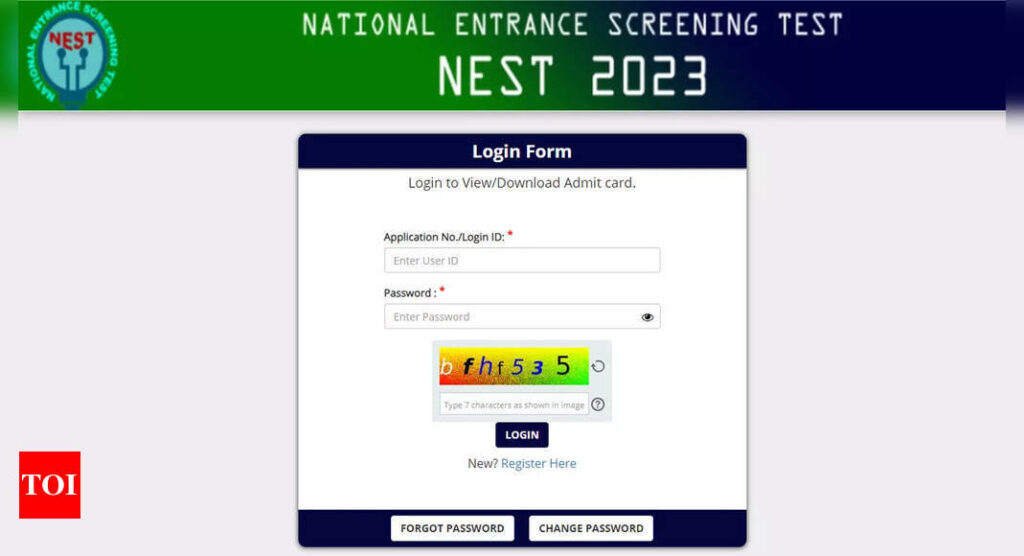NEST 2023 Admit Card: The National Institute of Science Education and Research (NISER) has announced the release of the admit card for the National Entrance Screening Test (NEST) 2023. Aspiring candidates can download their admit cards from the official website of NEST, nestexam.in.
NEST is a prestigious examination conducted for admission to the 5-year Integrated MSc Programme. It serves as a gateway to the esteemed National Institute of Science Education and Research (NISER) in Bhubaneswar and the University of Mumbai – Department of Atomic Energy Centre for Excellence in Basic Sciences (UM–DAE CEBS) in Mumbai.
Scheduled to take place on June 24, 2023, the NEST 2023 examination will be held at various centres across India. The exam will be conducted in two shifts, with the first session taking place from 9:00 AM to 12:30 PM, and the second session from 2:30 PM to 6:00 PM.
Following the completion of the examination, the Merit List of candidates will be prepared based on their performance and posted on July 10, 2023. This Merit List plays a crucial role in determining the admission of candidates into the integrated MSc programme.
NEST is an essential online/computer-based test that assesses candidates’ knowledge in the fields of Biology, Chemistry, Mathematics, and Physics. By successfully clearing the NEST examination, candidates can secure their place in the prestigious NISER and UM–DAE CEBS institutions.
Aspiring candidates are advised to visit the official NEST website, nestexam.in, to download their admit cards and ensure all necessary preparations for the upcoming examination.
Direct link to download the NEST Admit Card 2023
Here are the steps to download the NEST 2023 Admit Card:
Step 1: If you are using a mobile phone, switch to desktop mode or hold the phone horizontally for better viewing.
Step 2: Visit the NEST webpage and click on the provided link: https://cdn3.digialm.com//EForms/configuredHtml/1834/81882/login.html
Step 3: Enter your application Sequence Number as the user ID and the password you received during registration. Fill in the captcha exactly as shown in the image. Click on “LOGIN”.
Step 4: After logging in, you will see the “Application Detail” section where you can review the information you provided during the form fill-up. If you have any concerns, click on “HELPDESK” to raise them. To access the Admit Card, click on “ADMIT CARD”.
Step 5: On the “ADMIT CARD” page, you will find details such as the exam name, exam centre with address, and shift timing. Look for the blue-coloured “Admit Card” button with a down arrow symbol. Click on it to download your admit card to your system.
By following these steps, you will be able to successfully download your NEST 2023 Admit Card and access all the necessary information for your examination.
NEST is a prestigious examination conducted for admission to the 5-year Integrated MSc Programme. It serves as a gateway to the esteemed National Institute of Science Education and Research (NISER) in Bhubaneswar and the University of Mumbai – Department of Atomic Energy Centre for Excellence in Basic Sciences (UM–DAE CEBS) in Mumbai.
Scheduled to take place on June 24, 2023, the NEST 2023 examination will be held at various centres across India. The exam will be conducted in two shifts, with the first session taking place from 9:00 AM to 12:30 PM, and the second session from 2:30 PM to 6:00 PM.
Following the completion of the examination, the Merit List of candidates will be prepared based on their performance and posted on July 10, 2023. This Merit List plays a crucial role in determining the admission of candidates into the integrated MSc programme.
NEST is an essential online/computer-based test that assesses candidates’ knowledge in the fields of Biology, Chemistry, Mathematics, and Physics. By successfully clearing the NEST examination, candidates can secure their place in the prestigious NISER and UM–DAE CEBS institutions.
Aspiring candidates are advised to visit the official NEST website, nestexam.in, to download their admit cards and ensure all necessary preparations for the upcoming examination.
Direct link to download the NEST Admit Card 2023
Here are the steps to download the NEST 2023 Admit Card:
Step 1: If you are using a mobile phone, switch to desktop mode or hold the phone horizontally for better viewing.
Step 2: Visit the NEST webpage and click on the provided link: https://cdn3.digialm.com//EForms/configuredHtml/1834/81882/login.html
Step 3: Enter your application Sequence Number as the user ID and the password you received during registration. Fill in the captcha exactly as shown in the image. Click on “LOGIN”.
Step 4: After logging in, you will see the “Application Detail” section where you can review the information you provided during the form fill-up. If you have any concerns, click on “HELPDESK” to raise them. To access the Admit Card, click on “ADMIT CARD”.
Step 5: On the “ADMIT CARD” page, you will find details such as the exam name, exam centre with address, and shift timing. Look for the blue-coloured “Admit Card” button with a down arrow symbol. Click on it to download your admit card to your system.
By following these steps, you will be able to successfully download your NEST 2023 Admit Card and access all the necessary information for your examination.