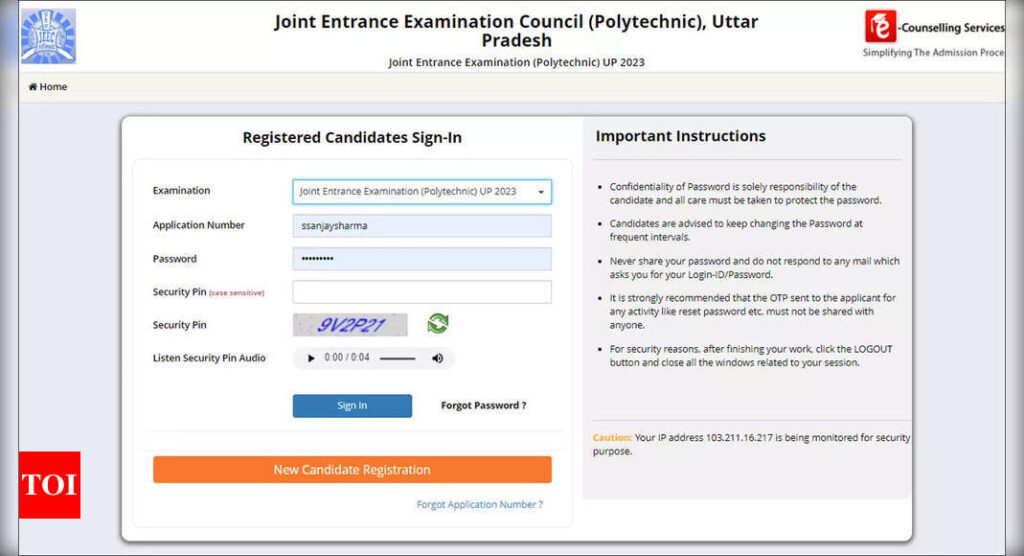JEECUP Admit Card 2023: The Joint Entrance Examination Council, Uttar Pradesh (JEECUP) is all set to release the UP Polytechnic Admit Card 2023 on its official website, www.jeecup.nic.in. To conveniently access the admit card, candidates can use the direct download link provided: https://jeecup.admissions.nic.in/.
The JEECUP 2023 examination is scheduled to take place from June 1 to 5, 2023. To accommodate all the candidates, the examination will be conducted in two shifts: morning and afternoon. The morning shift will run from 9:00 AM to 12:00 PM, while the afternoon shift will be held from 2:00 PM to 5:00 PM.
Candidates should be well-prepared for the examination, as it will cover three subjects: Mathematics, Physics, and Chemistry. Clearing the JEECUP 2023 examination is crucial, as it serves as a qualifying criterion for admission to various diploma courses offered by polytechnic colleges in Uttar Pradesh.
Successful candidates will have the opportunity to pursue diploma courses in engineering, technology, and other related disciplines. It’s important to note that the examination consists of a single paper with 100 questions. The maximum attainable score is 400 marks, with each correct answer earning 4 marks. However, caution is advised, as 1 mark will be deducted for every wrong answer.
Direct link to the official website
To download the JEECUP Admit Card 2023, follow these six steps:
Step 1: Visit the official website of JEECUP by typing “www.jeecup.nic.in” in your web browser.
Step 2: Look for the section related to the JEECUP Admit Card 2023 on the website’s homepage.
Step 3: Click on the provided link for downloading the admit card. Alternatively, you can use the direct link: “https://jeecup.admissions.nic.in/”.
Step 4: You will be redirected to a new page where you need to enter your login credentials, such as your application number, password, and security code.
Step 5: After entering the required details, double-check for accuracy, and then click on the “Submit” or “Download” button.
Step 6: The JEECUP Admit Card 2023 will be displayed on your screen. Review the details mentioned on the admit card, including your name, exam centre, date, and time. Finally, click on the “Download” button to save a copy of the admit card to your device.
The JEECUP 2023 examination is scheduled to take place from June 1 to 5, 2023. To accommodate all the candidates, the examination will be conducted in two shifts: morning and afternoon. The morning shift will run from 9:00 AM to 12:00 PM, while the afternoon shift will be held from 2:00 PM to 5:00 PM.
Candidates should be well-prepared for the examination, as it will cover three subjects: Mathematics, Physics, and Chemistry. Clearing the JEECUP 2023 examination is crucial, as it serves as a qualifying criterion for admission to various diploma courses offered by polytechnic colleges in Uttar Pradesh.
Successful candidates will have the opportunity to pursue diploma courses in engineering, technology, and other related disciplines. It’s important to note that the examination consists of a single paper with 100 questions. The maximum attainable score is 400 marks, with each correct answer earning 4 marks. However, caution is advised, as 1 mark will be deducted for every wrong answer.
Direct link to the official website
To download the JEECUP Admit Card 2023, follow these six steps:
Step 1: Visit the official website of JEECUP by typing “www.jeecup.nic.in” in your web browser.
Step 2: Look for the section related to the JEECUP Admit Card 2023 on the website’s homepage.
Step 3: Click on the provided link for downloading the admit card. Alternatively, you can use the direct link: “https://jeecup.admissions.nic.in/”.
Step 4: You will be redirected to a new page where you need to enter your login credentials, such as your application number, password, and security code.
Step 5: After entering the required details, double-check for accuracy, and then click on the “Submit” or “Download” button.
Step 6: The JEECUP Admit Card 2023 will be displayed on your screen. Review the details mentioned on the admit card, including your name, exam centre, date, and time. Finally, click on the “Download” button to save a copy of the admit card to your device.