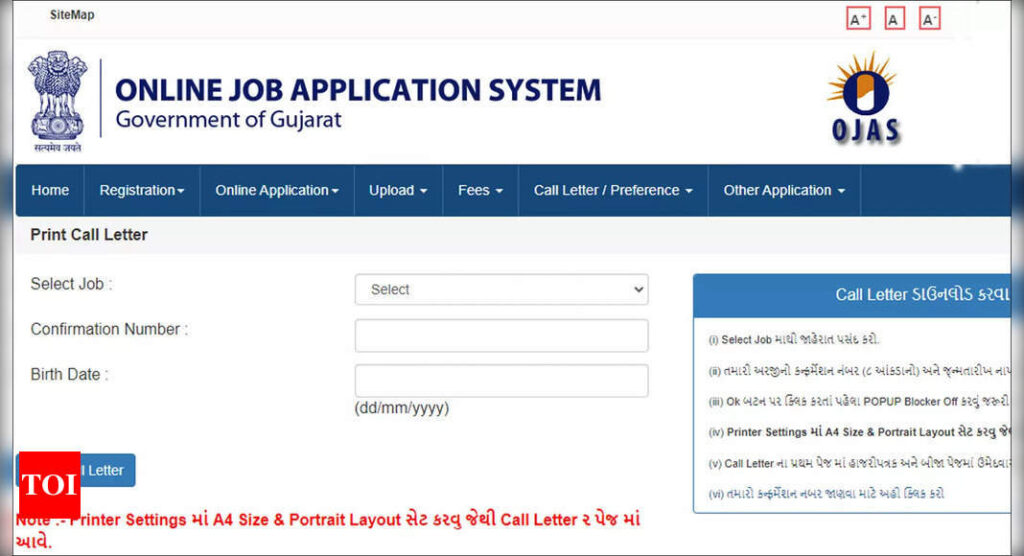Only those who have successfully filled the consent form will be able to download the call letter for the exam. The call letter contains important details such as exam date, time, venue, and other relevant instructions for candidates.
To download the call letter, candidates can visit the official website of the Gujarat state government at https://ojas.gujarat.gov.in/. On the homepage, they need to click on the “Call Letter” tab and then select the Talati Cum Ministerial Exam from the list of exams. Candidates will be required to enter their confirmation number and birth date to download the call letter.
It is advisable for candidates to check all the details mentioned on the call letter carefully and report any discrepancies to the concerned authorities. They should also carry a printout of the call letter along with a valid ID proof to the exam centre on the day of the exam.
The Talati Cum Ministerial Exam is a highly competitive exam, and candidates are advised to start their preparations well in advance to improve their chances of success. The exam is conducted to recruit eligible candidates for various ministerial positions in the state government.
Earlier, during a media interaction, Hasmukh Patel, the Chairman of the Panchayat Selection Board, announced that only those candidates who have filled the consent form will be able to download the call letter for the examination.
Candidates who have been blacklisted in the past will not be allowed to appear for the exam related to the current dummy scandal under discussion.
Direct link to download admit card
Here are the steps to check and download the call letter for Talati Cum Ministerial Exam:
Step 1: Visit the official website of the Gujarat Panchayat Service Selection Board at https://ojas.gujarat.gov.in/
Step 2: Click on the “Call Letter” tab on the home page.
Step 3: Select the Talati Cum Ministerial Exam from the list of exams.
Step 4: Enter the required details such as confirmation number and birth date.
Step 5: Click on the “Submit” button.
Step 6: The call letter will be displayed on the screen.
Step 7: Verify the details mentioned in the call letter and download it.
Step 8: Take a printout of the call letter for future reference.
function loadGtagEvents(isGoogleCampaignActive) { if (!isGoogleCampaignActive) { return; } var id = document.getElementById('toi-plus-google-campaign'); if (id) { return; } (function(f, b, e, v, n, t, s) { t = b.createElement(e); t.async = !0; t.defer = !0; t.src = v; t.id = 'toi-plus-google-campaign'; s = b.getElementsByTagName(e)[0]; s.parentNode.insertBefore(t, s); })(f, b, e, 'https://www.googletagmanager.com/gtag/js?id=AW-877820074', n, t, s); };
window.TimesApps = window.TimesApps || {};
var TimesApps = window.TimesApps;
TimesApps.toiPlusEvents = function(config) {
var isConfigAvailable = "toiplus_site_settings" in f && "isFBCampaignActive" in f.toiplus_site_settings && "isGoogleCampaignActive" in f.toiplus_site_settings;
var isPrimeUser = window.isPrime;
if (isConfigAvailable && !isPrimeUser) {
loadGtagEvents(f.toiplus_site_settings.isGoogleCampaignActive);
loadFBEvents(f.toiplus_site_settings.isFBCampaignActive);
} else {
var JarvisUrl="https://jarvis.indiatimes.com/v1/feeds/toi_plus/site_settings/643526e21443833f0c454615?db_env=published";
window.getFromClient(JarvisUrl, function(config){
if (config) {
loadGtagEvents(config?.isGoogleCampaignActive);
loadFBEvents(config?.isFBCampaignActive);
}
})
}
};
})(
window,
document,
'script',
);