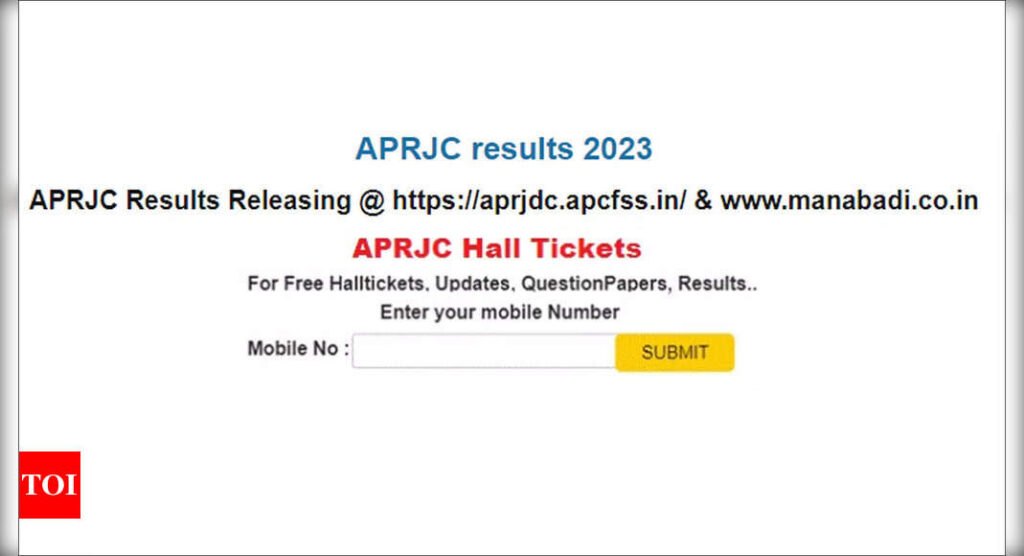The morning shift exam will be conducted from 9 AM to 12 noon, while the afternoon shift will take place from 2:30 PM to 5:30 PM. Currently, the board is conducting practical examinations, which will conclude on June 9, 2023.
Apart from the regular subjects, there are two additional exams scheduled. The Ethics and Human Value Examination will be held on June 21, 2023, from 10 AM to 1 PM, and the Environmental Education Examination will take place on June 22, 2023.
For first-year students, the exam schedule includes language paper one on June 12, English on June 13, and subjects like Maths-1(A), Political Science, and Botany on subsequent days. Second-year students will have language paper two on June 12, followed by English on June 13, and other subjects like Maths-2(A), Political Science, and Botany on the respective days.
The TS Inter Supplementary Exam provides an opportunity for students to improve their scores and clear any pending subjects. Candidates should make sure to check the official website for any updates or changes in the exam schedule and prepare accordingly.
Direct link to download TS Inter Supply Hall Ticket 2023
Here are the steps to check and download the hall ticket for the TS Inter Supplementary Exam:
Visit the official website: Go to the official website of the Telangana State Board of Intermediate Education (TSBIE).
Locate the hall ticket section: Look for the hall ticket or admit card section on the website. It is usually available under the examination or student portal.
Enter login credentials: Provide the required login credentials, such as your registration number, date of birth, or any other details as specified by the website.
Access the hall ticket: Once you have logged in successfully, you should be able to see the option to download or view your hall ticket. Click on it to proceed.
Download and print: After clicking on the download or view option, your hall ticket will be displayed on the screen. Verify the details mentioned on it and then proceed to download and print a copy for future reference.
Remember to carry the printed hall ticket to the examination centre along with any other required documents as mentioned in the instructions. It is advisable to keep a digital copy of the hall ticket as well, in case of any loss or misplacement.