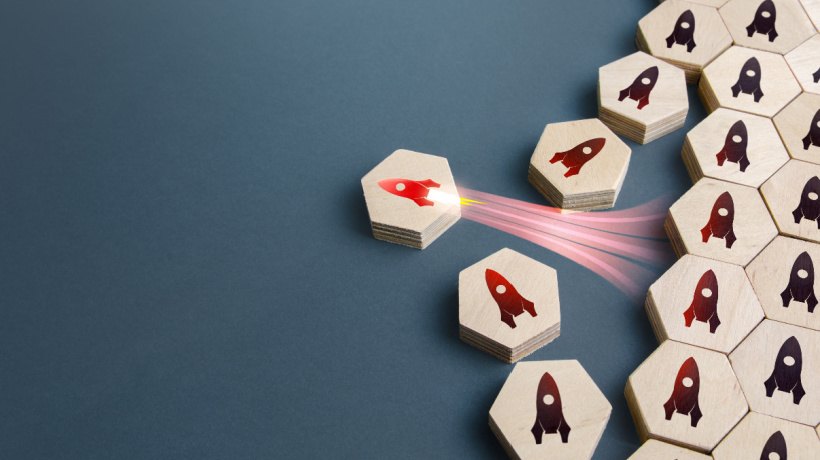Creating Tailored eLearning Content For Startups: A How-To Guide
Being a new business owner is usually faced with a lot of uncertainties and challenges. However, for the business to grow, it must find ways to adapt to these changes regardless of how difficult they may prove to be. One of such challenges businesses often face is the ability to generate effective and engaging eLearning content without spending ridiculously. The solution to this problem remains embracing the DIY approach. Through the use of innovative thinking, and proper access to the right information and tools, startups can become resourceful and create custom eLearning content that can prove to be game-changers.
Such content tends to keep the audience entertained while also passing the message intended. When these methods are used, eLearning becomes powerful. Doing it yourself sparks creativity and productivity. Here are some benefits.
The Benefits Of Custom eLearning Content Creation For Startups
1. Cost-Effective Learning
Startups are often challenged with the problem of a really small or limited budget, as it takes a lot of convincing to ensure investors believe in the prospects of the business during its early days. Businesses creating their own eLearning content thus become a wallet-friendly solution. Instead of spending lots on pre-made courses, startups can use what they know to make tailored content without emptying their pockets. This smart spending is a savior for new companies aiming to make every dollar count.
2. Tailored And On-Point
In eLearning, one size doesn’t fit all; startups need training that matches their products, services, and culture perfectly. With a DIY approach, individuals and businesses can craft eLearning content that is customized to their exact needs. This means the training is not only right on target but also connects with the team, boosting involvement and memory.
3. Speed And Flexibility
In the startup world, being flexible is crucial; This is because things can change quickly and companies need to adapt fast. Making personalized eLearning materials ensures that startups are quick on their feet, thus creating and rolling out training whenever needed and keeping their teams in the loop with the latest info and skills. This adaptability is a competitive edge in today’s fast-paced business landscape.
4. Ownership And Autonomy
DIY eLearning content gives startups the power they need. They have control over the content-making process, they can tweak and refine their training materials as they see fit. They don’t have to depend on others for updates or changes. This level of control lets startups maintain the quality of their training and ensure it grows with their evolving needs.
Methods Of Creating Engaging eLearning Effectively
- Words that work
The heart of eLearning is simple words; Text-based content simplifies complex ideas. Whether it’s explaining theories or giving step-by-step guides, clear words make learning easy. While making content, ensure the simplest words are used to get the full attention of the reader. Startups can customize lessons for different learners, making sure everyone understands. - Exciting videos and pictures
Learning comes alive with videos, animations, and interactive images. These visuals help some users understand the concept while ensuring learning remains interesting and fun. Startups can use different visuals for different learners. Some people learn better with pictures. Personalizing visuals helps learners understand and stay interested. - Tests and games
Tests and quizzes are important in eLearning; They measure the skills and knowledge of the individuals involved. Questions should relate to real-life events. This challenges learners and helps them learn and gain valuable experience. Interactive quizzes give instant feedback, making learning fun.
Content Development Tools And Resources
Think of eLearning as a vast canvas. Imagine your tools are like magic brushes—Articulate Storyline, Adobe Captivate, Moodle—they let you create captivating courses, even if you’re new to eLearning. These tools are user-friendly, with ready-made templates and drag-and-drop features.
1. Graphic And Video Editing Tools
Ever heard “a picture is worth a thousand words”? In eLearning, multimedia elements like videos and images are priceless. They grab attention and make learning exciting. Adding these elements turns dull topics into visually appealing adventures. Tools such as Adobe Premiere Pro reign supreme when the content being created has to do with video editing. Some users, however, prefer using Final Cut Pro due to its user-friendly interface and advanced editing features.
The simplicity of Canva helps it stand out in the creation of visually stunning graphics. However, for those hungering for advanced creative prowess, Adobe Creative Cloud is widely used. It includes the likes of Photoshop, Illustrator, and InDesign, facilitating the crafting of intricate graphics and layouts that enrapture the audience. In the hands of skilled designers, it becomes a palette for boundless artistic expression.
2. Open Education Resource (OER)
Education should be accessible to all. Open Educational Resources (OER) provides free textbooks, videos, and courses online. They save money and spread knowledge worldwide, from Khan Academy to MIT OpenCourseWare. Learning has never been so inclusive!
3. Interactive Tools
Picture diving into a fascinating tale or tackling real-life challenges in a virtual world. That’s the wonder of storytelling and interactive learning. By putting learners in realistic situations, tricky ideas turn clear and unforgettable. Imagine being a project manager, making vital choices for a virtual company. Learning turns into an exciting journey, and facts become valuable insights. Tools such as Adobe Captivate help to equip creators with the power to fashion interactive learning materials, inviting learners into a realm where engagement knows no bounds, and knowledge is imparted through an immersive, interactive lens.
Ensuring Quality And Effectiveness
The content being put out to the audience ought to be one of very high quality that transcends mere content creation; it should keep learners engaged while progressing and acquiring knowledge. Some of the best practices that ensure such quality include the following:
1. Test And Improve
Before launching, test your eLearning content with a small user group. Their feedback is precious. Is it easy to understand? Is it interesting? Are the interactive parts smooth? Listen to them carefully. Their insights are priceless and real. Improve your content based on what they say.
2. Keep Improving
Learn from feedback and keep improving. Make your content better with each change. Don’t rush; every improvement makes it more effective. Remember, even Rome wasn’t perfect in a day, and neither is eLearning content.
3. Use Data Wisely
Understand your users through data. Track what they like and what they find hard. Data shows you the way. Make smart decisions based on this information. If something doesn’t work, change it. If something works well, do it again.
4. Be Inclusive And Compliant
Quality means including everyone. Make sure your content can be used by everyone, including people with disabilities. Also, follow the rules and standards of the industry. A trustworthy course is one that everyone can access and understand.
Final Thoughts
In summary, the DIY approach through innovative and creative thinking has been seen to be a smart and affordable choice. It reduces cost, giving room for more flexibility and speed. This method is essential as it aids the startup in making in-house content, improving the team’s skills, and creating fascinating content that affects the business directly.
Embracing the DIY ethos not only saves resources but also fosters innovation and a sense of ownership within the organization. As startups continue to navigate the eLearning industry, the DIY approach stands out as a practical and adaptable strategy, enabling them to deliver engaging, customized, and impactful learning experiences for their audiences.
Editor’s Note: DIY may not be the right option for every organization. If you’re looking for the best content provider for your L&D needs, check out our list of the top outsourcing partners for custom eLearning.