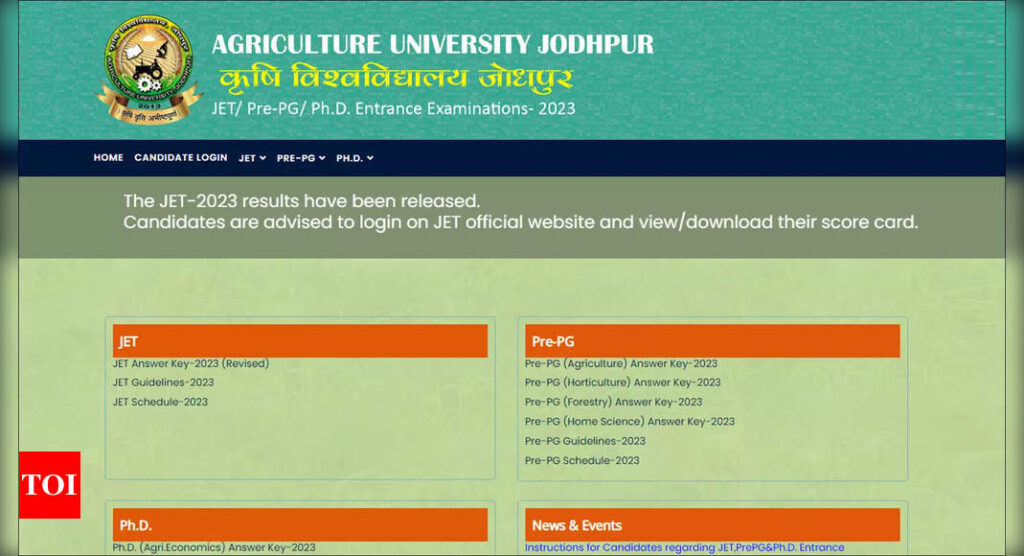Rajasthan JET 2023 Result: The Agriculture University, Kota, on Wednesday, announced the Rajasthan Joint Entrance Test (JET) agriculture result for the year 2023. The official website for checking the result is jetauj2023.com.
To access the JET result, candidates need their registration number, password, and captcha code. By entering these details, they can view their individual scores and know their performance in the entrance test.
Prior to the result announcement, the JET agriculture answer key was released on May 19, 2023. This allowed candidates to cross-verify their answers and estimate their potential scores.
Successful candidates who have qualified the JET Agriculture entrance exam are now eligible to apply for various courses in Agriculture, Horticulture, Home Science, and Fisheries Science at different agriculture colleges and universities across Rajasthan.
The next step for the qualified applicants is to participate in the counselling session, where they will have the opportunity to choose their desired courses and institutions based on their ranks and preferences.
The JET 2023 exam was conducted on May 14, 2023, and now with the result declaration, students can finally see the outcome of their hard work and dedication.
Direct link to check Rajasthan JET 2023 Result
Here are the steps to check a result online:
Visit the official website: Go to the official website of the organization or institution that conducted the examination.
Look for the result section: Navigate to the result or examination section on the website. It is usually located on the homepage or under a specific category.
Enter required details: Enter the necessary information, such as registration number, roll number, date of birth, or any other unique identifier requested to access the result.
Verify the captcha code: Enter the captcha code correctly to prove that you are not a robot.
Submit the details: After entering the required information, click on the “Submit” or “Check Result” button to proceed.
View and download the result: Once the result is displayed on the screen, carefully review your scores, rank, or any other relevant details. If available, you can also download or take a screenshot of the result for future reference.
To access the JET result, candidates need their registration number, password, and captcha code. By entering these details, they can view their individual scores and know their performance in the entrance test.
Prior to the result announcement, the JET agriculture answer key was released on May 19, 2023. This allowed candidates to cross-verify their answers and estimate their potential scores.
Successful candidates who have qualified the JET Agriculture entrance exam are now eligible to apply for various courses in Agriculture, Horticulture, Home Science, and Fisheries Science at different agriculture colleges and universities across Rajasthan.
The next step for the qualified applicants is to participate in the counselling session, where they will have the opportunity to choose their desired courses and institutions based on their ranks and preferences.
The JET 2023 exam was conducted on May 14, 2023, and now with the result declaration, students can finally see the outcome of their hard work and dedication.
Direct link to check Rajasthan JET 2023 Result
Here are the steps to check a result online:
Visit the official website: Go to the official website of the organization or institution that conducted the examination.
Look for the result section: Navigate to the result or examination section on the website. It is usually located on the homepage or under a specific category.
Enter required details: Enter the necessary information, such as registration number, roll number, date of birth, or any other unique identifier requested to access the result.
Verify the captcha code: Enter the captcha code correctly to prove that you are not a robot.
Submit the details: After entering the required information, click on the “Submit” or “Check Result” button to proceed.
View and download the result: Once the result is displayed on the screen, carefully review your scores, rank, or any other relevant details. If available, you can also download or take a screenshot of the result for future reference.