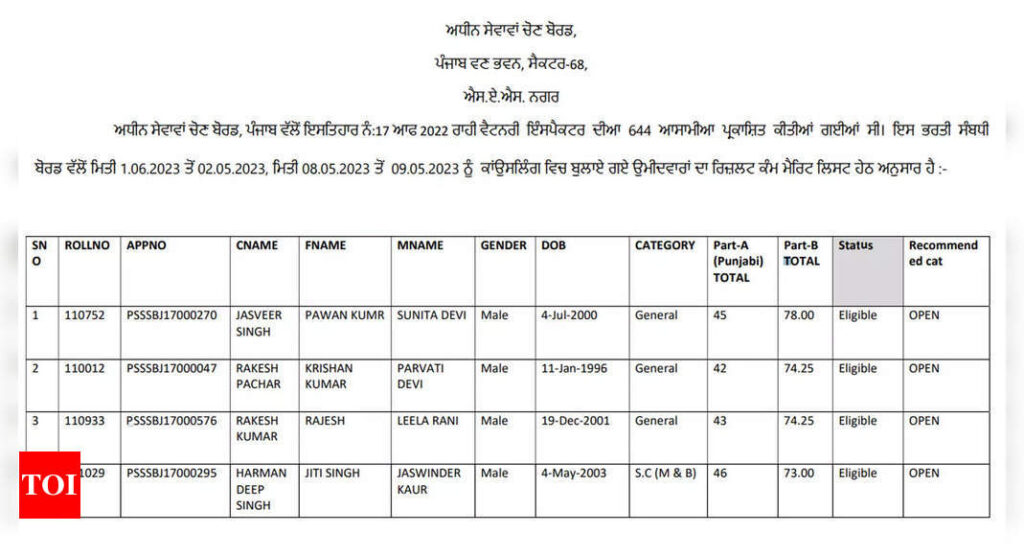The Punjab Subordinate Service Selection Board (PSSSB) has announced the release of the Veterinary Inspector 2022 Result cum Merit List on its official website, sssb.punjab.gov.in.
Candidates who have appeared for the exam can access their results by logging in to the PSSSB website using their registration number and date of birth. Along with the results, the board has also published the merit list, which is prepared based on the candidates’ performance in the written exam.
Those who have successfully qualified the written exam will be invited for document verification, scheduled to take place at the PSSSB office in SAS Nagar, Punjab. The dates for document verification will be announced in due course.
Upon successful completion of the document verification process, the selected candidates will be appointed as Veterinary Inspectors in the Punjab government.
Advertisement No. 17 of 2022 under the Swaychanno district, Punjab, aimed to fill 644 posts for female candidates. The merit list of candidates called for recruitment counselling from May 2, 2023 to June 1, 2023 has been released.
Candidates failing to meet the academic qualification requirements as specified in the advertisement have been declared ineligible. Those who obtained diplomas or degrees from universities located outside of Punjab must submit the necessary documents, including details of available seats in the respective courses.
The board has made efforts to ensure accuracy while preparing the results; however, if any mistakes or errors are found, the board reserves the right to make corrections. For queries or further information, candidates can contact the board’s control room at the numbers 96469-32955 or 90417-99018.
Direct link to check results online
Step 1: Visit the official website
Go to the official website of the Punjab Subordinate Service Selection Board (PSSSB).
Step 2: Find the Result cum Merit List section
Look for the section or tab specifically related to the Result cum Merit List.
Step 3: Access the Result cum Merit List page
Click on the Result cum Merit List link to access the dedicated page.
Step 4: Enter required details
Provide the necessary details such as registration number, date of birth, or any other information requested to access the Result cum Merit List.
Step 5: Download the PDF
Once you have entered the required details, click on the download button or link to obtain the Result cum Merit List in PDF format. Save the file to your device for future reference.
Note: It is advisable to double-check the downloaded PDF to ensure that it corresponds to the correct exam and year.
Candidates who have appeared for the exam can access their results by logging in to the PSSSB website using their registration number and date of birth. Along with the results, the board has also published the merit list, which is prepared based on the candidates’ performance in the written exam.
Those who have successfully qualified the written exam will be invited for document verification, scheduled to take place at the PSSSB office in SAS Nagar, Punjab. The dates for document verification will be announced in due course.
Upon successful completion of the document verification process, the selected candidates will be appointed as Veterinary Inspectors in the Punjab government.
Advertisement No. 17 of 2022 under the Swaychanno district, Punjab, aimed to fill 644 posts for female candidates. The merit list of candidates called for recruitment counselling from May 2, 2023 to June 1, 2023 has been released.
Candidates failing to meet the academic qualification requirements as specified in the advertisement have been declared ineligible. Those who obtained diplomas or degrees from universities located outside of Punjab must submit the necessary documents, including details of available seats in the respective courses.
The board has made efforts to ensure accuracy while preparing the results; however, if any mistakes or errors are found, the board reserves the right to make corrections. For queries or further information, candidates can contact the board’s control room at the numbers 96469-32955 or 90417-99018.
Direct link to check results online
Step 1: Visit the official website
Go to the official website of the Punjab Subordinate Service Selection Board (PSSSB).
Step 2: Find the Result cum Merit List section
Look for the section or tab specifically related to the Result cum Merit List.
Step 3: Access the Result cum Merit List page
Click on the Result cum Merit List link to access the dedicated page.
Step 4: Enter required details
Provide the necessary details such as registration number, date of birth, or any other information requested to access the Result cum Merit List.
Step 5: Download the PDF
Once you have entered the required details, click on the download button or link to obtain the Result cum Merit List in PDF format. Save the file to your device for future reference.
Note: It is advisable to double-check the downloaded PDF to ensure that it corresponds to the correct exam and year.