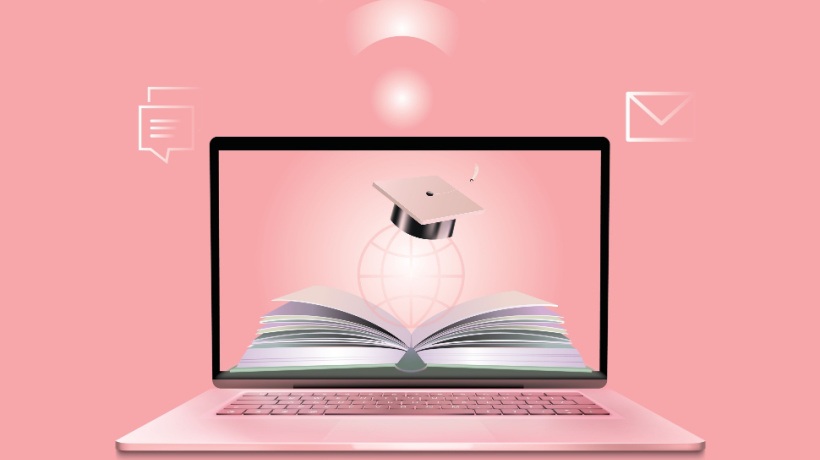Embracing Diversity: Inclusive eLearning Design
eLearning has become a powerful learning and professional development tool in today’s rapidly evolving digital, political, and social landscape. However, it is crucial to ensure that eLearning experiences are accessible and inclusive, providing equal opportunities for all learners. Inclusive design in eLearning focuses on creating courses that cater to learners’ diverse needs and abilities, promoting a sense of belonging and engagement. In this article, we will explore the importance of inclusive design in eLearning and provide practical strategies to design accessible and inclusive eLearning experiences.
Understanding Inclusive Design In eLearning
Inclusive design in eLearning goes beyond compliance with accessibility standards. It is about proactively designing courses that cater to a wide range of learners, including those with disabilities, different learning styles, and diverse backgrounds. By considering the needs of all learners from the outset, instructional designers can create eLearning experiences that are accessible, engaging, and effective.
Key Principles Of Inclusive Design
To promote inclusion in eLearning, it is essential to embrace certain key principles:
- Universal Design for Learning (UDL)
UDL focuses on designing content, assessments, and instructional methods that provide multiple means of representation, expression, and engagement. By offering flexibility and options, UDL ensures that learners can access and engage with the content in ways that suit their individual needs and preferences. - Accessibility
Accessibility ensures that eLearning content is usable by individuals with disabilities. It involves providing alternatives for visual and auditory content, using proper color contrast, incorporating screen-reader compatibility, and designing keyboard-friendly navigation. Accessible eLearning materials empower learners with disabilities to participate fully in the learning experience. - Inclusive language and imagery
Language and imagery play a significant role in creating an inclusive eLearning environment. Using inclusive language that avoids gender bias and stereotypes fosters an inclusive atmosphere. Likewise, diverse and representative imagery reflecting different cultures, abilities, and backgrounds ensures learners feel included and valued.
Designing Accessible eLearning Content
To ensure eLearning content is accessible and inclusive, consider the following best practices:
- Structure and organization
Use clear and consistent headings, subheadings, and bullet points to enhance readability and navigation. Properly structure content using headings tags to support screen-reader users. Break content into manageable sections to facilitate comprehension. - Multimedia accessibility
Provide captions or transcripts for videos to ensure content is accessible to learners with hearing impairments. Use descriptive alt text for images and provide audio descriptions where necessary. Select fonts and font sizes that are legible on different devices. - Interactive elements
Ensure interactive elements like quizzes or drag-and-drop activities are accessible and keyboard-friendly. Provide clear instructions and feedback to guide learners through the activities. Consider alternative ways to interact with content, such as voice commands or gesture-based interactions, for learners with mobility limitations.
Engaging And Inclusive Assessments
Assessment is an integral part of eLearning. To promote inclusivity in assessments, consider the following:
- Diverse assessment methods
Offer a variety of assessment methods, including written assignments, oral presentations, group projects, and multimedia submissions. This allows learners to demonstrate their understanding and skills through their preferred medium. - Clear instructions and rubrics
Provide explicit instructions and grading rubrics to guide learners in completing assessments. Clear expectations help learners understand what is required and reduce ambiguity. - Accommodations and flexibility
Accommodate learners’ individual needs by offering flexible assessment options. Allow extra time or alternative formats for learners with disabilities or diverse learning needs. Consider different ways for learners to demonstrate their knowledge and skills.
User Testing And Feedback
To ensure the effectiveness of inclusive design in eLearning, conduct user testing with a diverse group of learners. Gather feedback on accessibility, usability, and the overall learning experience. Incorporate this feedback into continuous improvement processes to enhance inclusivity and address any accessibility barriers. By involving a diverse group of learners in user testing, we can gather valuable insights into the effectiveness of inclusive design and identify any areas that require improvement. Incorporating this feedback into continuous improvement processes allows us to iterate and refine our eLearning experiences, ensuring ongoing accessibility and inclusivity for all learners.
Conclusion
Promoting inclusion through inclusive design in eLearning is a responsibility that Instructional Designers and eLearning professionals should embrace. By considering the diverse needs of learners and following the principles of inclusive design, we can create eLearning experiences that are accessible, engaging, and inclusive for all. By removing barriers to learning and fostering an inclusive environment, we empower learners to participate fully, succeed, and reach their potential. Let us strive for inclusive eLearning experiences that celebrate diversity, promote equal opportunities, and contribute to a more inclusive society.