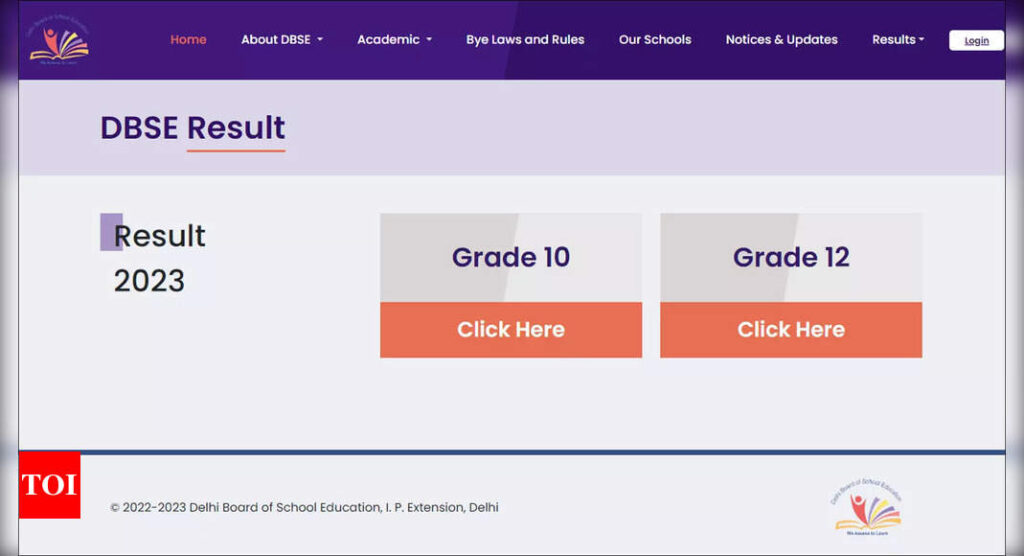NEW DELHI: The Delhi Board of School Education (DBSE) has announced the results of the first Secondary Certificate Assessment (SC) and Senior Secondary Certificate Assessment (SSCA) on its official website. Candidates can access the digitally-signed copies of their scores from the Department of Education (DoE) website: https://education.delhi.gov.in/dbse and https://edudel.nic.in.
For Class 10, 1,594 students registered, out of which 1,582 appeared and 1,574 cleared the exam. The pass percentage for Class 10 was 99.5%. The pass percentage for female students was 99.6%, with 743 out of 748 candidates passing, while the pass percentage for male students was 99.0%, with 831 out of 834 candidates clearing the examination.
For Class 12, 674 students registered, out of which 667 appeared and 662 qualified. The pass percentage for Class 12 was 98.2%. The pass percentage for female students was 98.9%, with 271 out of 274 candidates clearing the exam, while the pass percentage for male students was 98.7%, with 391 out of 393 candidates passing the examination.
The DBSE has also provided the facility to download the digitally-signed copies of the results. This initiative by the DBSE is expected to bring more transparency and efficiency to the evaluation process and make it easier for students to access their results.
Direct link to check Delhi Board’s Class 10 & 12 Reuslts
Here are the steps to check the Delhi Board results:
Step 1: Go to the official website of the Delhi Board of School Education (DBSE) or the Department of Education (DoE).
Step 2: Look for the link to check the results for the Secondary Certificate Assessment (SC) or Senior Secondary Certificate Assessment (SSCA).
Step 3: Click on the link and enter the required details, such as your roll number or name.
Step 4: Once you have entered the details, click on the submit button.
Step 5: The result will be displayed on the screen. Check the pass/fail status and the marks obtained.
Step 6: Download and save a copy of the result for future reference.
For Class 10, 1,594 students registered, out of which 1,582 appeared and 1,574 cleared the exam. The pass percentage for Class 10 was 99.5%. The pass percentage for female students was 99.6%, with 743 out of 748 candidates passing, while the pass percentage for male students was 99.0%, with 831 out of 834 candidates clearing the examination.
For Class 12, 674 students registered, out of which 667 appeared and 662 qualified. The pass percentage for Class 12 was 98.2%. The pass percentage for female students was 98.9%, with 271 out of 274 candidates clearing the exam, while the pass percentage for male students was 98.7%, with 391 out of 393 candidates passing the examination.
The DBSE has also provided the facility to download the digitally-signed copies of the results. This initiative by the DBSE is expected to bring more transparency and efficiency to the evaluation process and make it easier for students to access their results.
Direct link to check Delhi Board’s Class 10 & 12 Reuslts
Here are the steps to check the Delhi Board results:
Step 1: Go to the official website of the Delhi Board of School Education (DBSE) or the Department of Education (DoE).
Step 2: Look for the link to check the results for the Secondary Certificate Assessment (SC) or Senior Secondary Certificate Assessment (SSCA).
Step 3: Click on the link and enter the required details, such as your roll number or name.
Step 4: Once you have entered the details, click on the submit button.
Step 5: The result will be displayed on the screen. Check the pass/fail status and the marks obtained.
Step 6: Download and save a copy of the result for future reference.