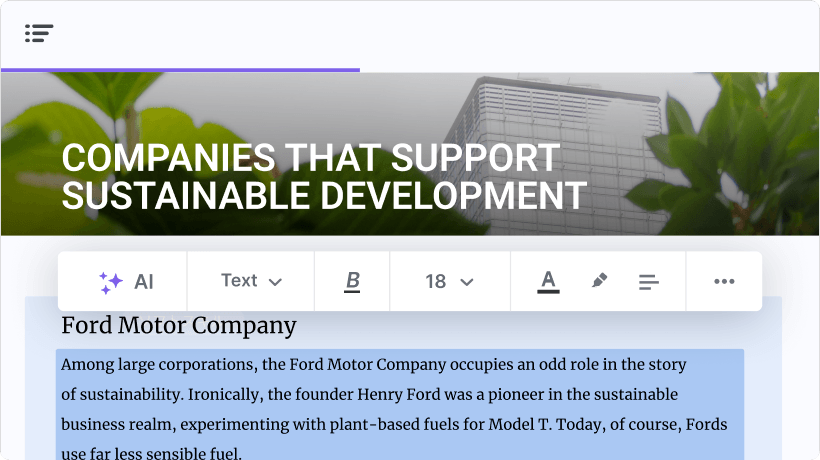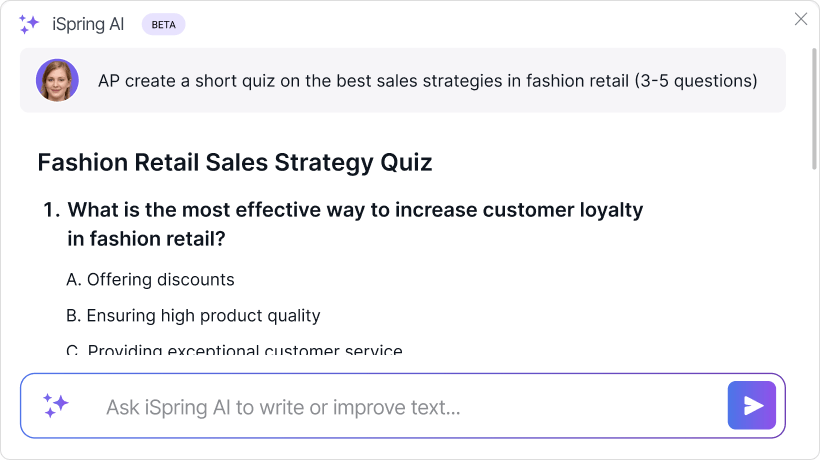Сreating Training Modules With AI 101
Is there anything you cannot do with AI at this point? The technology seems so powerful that it’s tempting to try it out in more and more scenarios. One such scenario is training content creation. With AI, you can save tons of time, personalize training modules to cater to learners’ needs, and make them more accessible to diverse audiences.
Yet, it’s no secret that AI falls short when it comes to replicating human emotional intelligence and creativity. If you hand the process of training module creation to AI entirely, the end product will most likely be dry and generic.
Would you like to make the most of your experience with AI and create quality training modules faster? We’ve gathered 5 actionable ideas to help you maximize the benefits of AI and avoid potential drawbacks.
1. Brainstorm Great Training Module Ideas With AI
Thanks to natural language processing (NLP), you can tap into vast amounts of data that AI has been fed to generate insightful ideas for your training module content. ChatGPT and other AI assistants like IBM’s Watson or Microsoft’s Azure AI provide great suggestions in such areas as:
- Training module topics. These range from introductory learning topics to niche subjects and advanced skill training.
- Content outlines and scenarios. You can ask AI to create a course outline or suggest the best form for your training modules, spanning from engaging presentations and interactive narratives to simulations.
- Audio and video scripts. Topic-specific scripts can be used for training podcasts and videos to enrich your modules.
- Assessment ideas. Based on the type of training, you can ask AI to generate diverse assessment formats.
[PixieMe]/Stock.Adobe.com
Pro tip: Remember to verify all AI suggestions before you implement them. While powerful, AI can make mistakes due to biases in the training data or misinterpretations of context.
2. Create Bite-Sized Modules Quickly And Easily
As a rule of thumb, training modules should be easily digestible and well structured. This is a surefire recipe for a quick learning pace and better knowledge retention. AI can aid you in creating focused modules with the right accents, logical transitions, and conclusions.
The best way to leverage this capability is to work using authoring tools with integrated AI. For example, you could try iSpring Page, an AI-powered web-based tool for collaborative authoring. Simply ask the iSpring AI Assistant to generate a training module on the topic you need, and it will roll out clear, relevant, structured training content with headings, bullet points, and highlights within a few seconds. All you need to do is add multimedia elements and extra materials of your choice.
Pro tip: When using AI for training module creation, remember to check and refine the generated content. Add your expertise, training-specific examples, and real-life scenarios. AI-generated modules serve as a solid foundation. Your unique insights and additions then make the content more relevant for your trainees.
3. Add AI-Generated Videos To Your Training Modules
AI is capable of more than just generating text and images. You can now use it in the process of video creation to enrich your training modules and provide your learners with multimedia training experiences. Choose from numerous text-to-video and audio-to-video tools, such as Lumen5 or Synthesia. They allow you to turn your notes and scripts (which you can also generate with AI) into engaging videos with a few clicks. Leverage such features as:
- Voice-overs and subtitles (great for non-native-speaking trainees)
- Automatic editing (eliminating pauses and background noise)
- Characters and avatars for storytelling and role-playing training scenarios
- Customizable templates to match the videos to your training module appearance and style, etc.
Bottom line: AI-generated videos can save you a lot of time and money on scriptwriting, video production costs, and professional actors while providing decent quality and media diversity to your training modules.
4. Personalize Training Modules
Adapting training content based on individual learner progress, preferences, and skills gaps is key to making your training modules even more effective. AI can help personalize training modules and enhance the learning experience in a scalable way.
Here’s how you can take advantage of this capability of AI:
- Improved content customization. Use AI-powered adaptive learning platforms like Knewton. These platforms analyze learner interactions and behaviors to deliver personalized content. For example, a platform can automatically adjust difficulty levels or content types based on learner progress.
- Recommendations and supplementary resources. Help trainees by providing additional learning materials, such as articles, videos, or practice exercises generated by AI. You can quickly generate these materials upon request or based on identified learning gaps among trainees.
- Chatbots for trainee assistance. Integrate AI-driven chatbots like ChatGPT into your modules. They will engage with learners in real time and offer personalized guidance.
Pro tip: If you use AI chatbots for learner assistance in your training modules, it’s a good idea to teach learners to write effective prompts. Show them how to provide specific details or context in their queries to receive more accurate and useful assistance. Don’t forget to review and update AI responses regularly to ensure accuracy and relevance in addressing trainees’ needs.
5. Optimize And Improve Assessments
Targeted assessments, including quizzes, tests, or assignments, are an indispensable part of an effective training module. As you might have guessed, AI can become a great asset in the process of assessment building. Go ahead and ask AI to generate relevant assessment formats, such as multiple-choice quizzes, interactive exercises, scenario-based assessments, or skill-based evaluations.
For example, iSpring AI can create a trainee quiz based on the module’s content in under a minute. You can then post it as is or format the AI-generated questions and answers as an interactive assessment block.
Pro tip: Have a clear feedback mechanism in place within your assessments. Provide immediate feedback to trainees after completing assessments. Highlight correct answers, explain errors and misconceptions, and suggest additional resources or modules for further improvement.
Wrap-Up
Now you know how to start implementing AI in your authoring practices to build training modules that educate, upskill, and engage learners. Experiment with different tools and collect learners’ feedback to see which software and strategies work for your audience and training goals.
It’s safe to say that the future of AI in training module creation holds great potential. Further innovations might include AI-generated Augmented Reality (AR) experiences, immersive simulations, and even more sophisticated personalization techniques. We’re definitely excited to see what’s coming! Aren’t you?