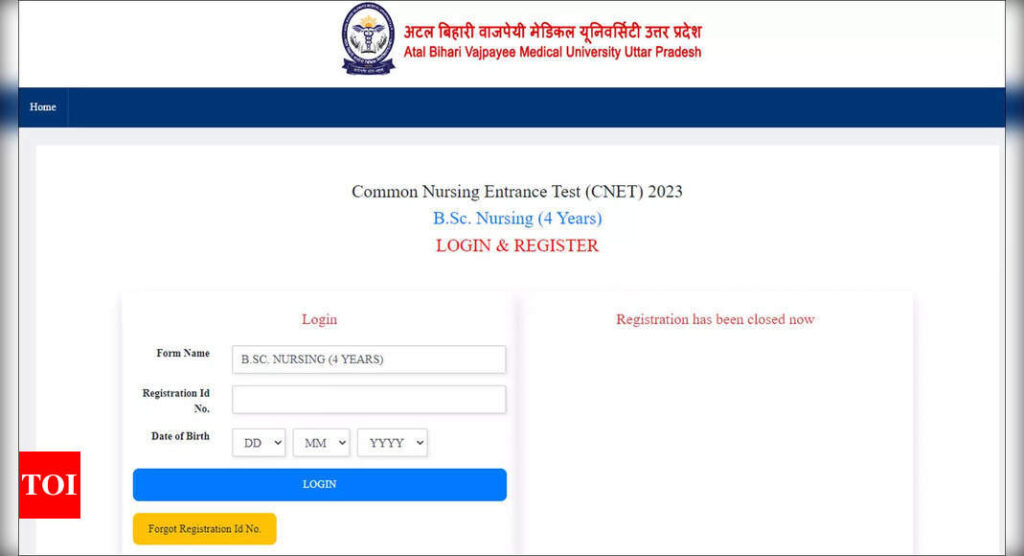ABVMU UP CNET B.Sc Nursing Admit Card 2023: The Atal Bihari Vajpayee Medical University (ABVMU), Uttar Pradesh, has released the admit card for the Uttar Pradesh Common Nursing Admission Test (CNET) 2023. Candidates can download their admit cards from the official website of ABVMU at http://www.abvmuup.edu.in/.
The CNET 2023 exam is scheduled to take place on June 4, 2023. It is essential for all candidates who have applied for the exam to possess a valid admit card to be allowed entry into the examination hall.
The application process for CNET 2023 was conducted online, starting from April 15, 2023 (Saturday). The last date to submit the application form was May 18, 2023 (Thursday) at 6:00 PM. Now, with the release of the admit cards, candidates can download them online.
On June 4, 2023 (Sunday), the entrance examination will be conducted as per the scheduled date.
Candidates are advised to visit the official website regularly for any updates or notifications regarding the CNET 2023 exam. It is also recommended to carry a printout of the admit card along with a valid photo ID to the examination centre.
Here are the steps to download an admit card online:
Visit the official website: Go to the official website of the respective examination authority or institution conducting the exam. Look for the section related to admit cards or downloads.
Login or Registration: If you have already registered for the exam, log in using your credentials such as application number and password. If not, complete the registration process by providing the required information.
Find Admit Card section: Once logged in, navigate to the admit card section on the website. It may be labeled as Download Admit Card or similar.
Enter Details: Enter the necessary details, such as your registration number, date of birth, or any other information required to access your admit card.
Verify and Download: After providing the required details, review the information and ensure its accuracy. If everything is correct, click on the Download or Print button to save the admit card to your device.
Print and Keep: Once the admit card is downloaded, take a printout of it. Make sure the printout is clear and legible. Keep the admit card in a safe place, as you will need to present it on the day of the exam.
The CNET 2023 exam is scheduled to take place on June 4, 2023. It is essential for all candidates who have applied for the exam to possess a valid admit card to be allowed entry into the examination hall.
The application process for CNET 2023 was conducted online, starting from April 15, 2023 (Saturday). The last date to submit the application form was May 18, 2023 (Thursday) at 6:00 PM. Now, with the release of the admit cards, candidates can download them online.
On June 4, 2023 (Sunday), the entrance examination will be conducted as per the scheduled date.
Candidates are advised to visit the official website regularly for any updates or notifications regarding the CNET 2023 exam. It is also recommended to carry a printout of the admit card along with a valid photo ID to the examination centre.
Here are the steps to download an admit card online:
Visit the official website: Go to the official website of the respective examination authority or institution conducting the exam. Look for the section related to admit cards or downloads.
Login or Registration: If you have already registered for the exam, log in using your credentials such as application number and password. If not, complete the registration process by providing the required information.
Find Admit Card section: Once logged in, navigate to the admit card section on the website. It may be labeled as Download Admit Card or similar.
Enter Details: Enter the necessary details, such as your registration number, date of birth, or any other information required to access your admit card.
Verify and Download: After providing the required details, review the information and ensure its accuracy. If everything is correct, click on the Download or Print button to save the admit card to your device.
Print and Keep: Once the admit card is downloaded, take a printout of it. Make sure the printout is clear and legible. Keep the admit card in a safe place, as you will need to present it on the day of the exam.