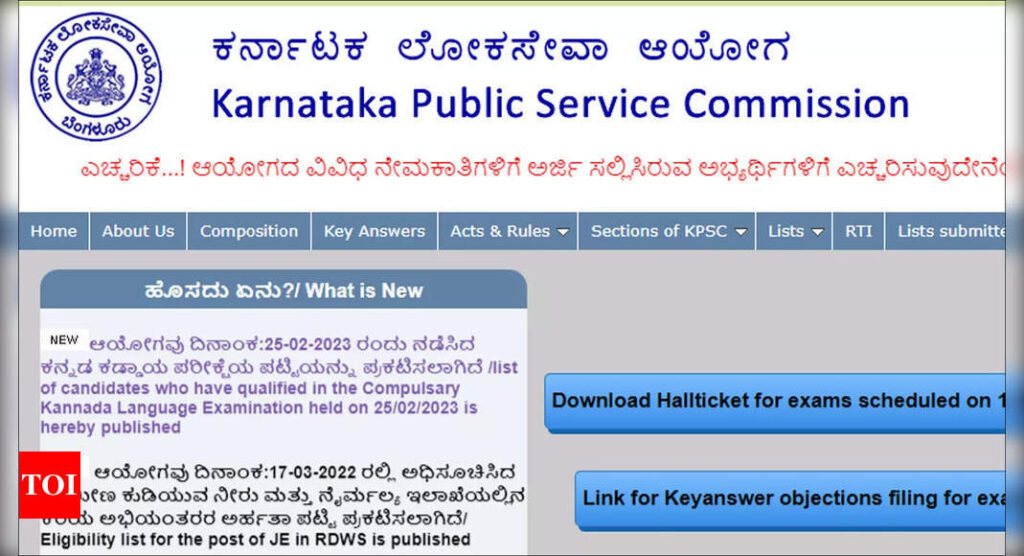KPSC Result 2023: The Karnataka Public Service Commission (KPSC) on Friday released the results of the Kannada Compulsory Exam 2023 on its official website.
Candidates, who took the examination from 2021 to till date, can check and download their results online on the official KPSC website – https://kpsc.kar.nic.in/.
The Kannada Compulsory Exam was conducted on February 25, 2023, and the notice published on the official website reads, “List of candidates who have qualified in the Compulsory Kannada Language Examination held on 25/02/2023 is hereby published.”
As per the recruitment rules, candidates applying for Karnataka Civil Service Posts or any government posts in the state must appear for the First Language Test conducted by the Karnataka Board of Secondary Education Examination or the Kannada Language Test conducted by the Pre-Graduation Examination Board. If they have not passed either of these tests, then they must take the Kannada language test and pass it.
However, due to resource constraints, the KPSC was unable to conduct the Compulsory Kannada Language Exam separately against the notifications of groups A, B, C in the years 2021 and 2022. Therefore, the commission considered the latest paper final and released the results accordingly. The KPSC has also stated that if a candidate has appeared for this examination more than once, the marks obtained in the last examination will be considered.
Direct link to download the KPSC Kannada Compulsory Exam Result 2023
Here are the steps to check and download the KPSC Kannada Compulsory Exam 2023 result:
Step 1: Visit the official website of the Karnataka Public Service Commission (KPSC) at https://kpsc.kar.nic.in/.
Step 2: Click on the “Results” tab on the homepage.
Step 3: Look for the “Kannada Compulsory Exam 2023” result link and click on it.
Step 4: A new page will open up where you will be prompted to enter your registration number and date of birth.
Step 5: Enter the required details and click on the “Submit” button.
Step 6: The result will be displayed on the screen. Download and take a printout of it for future reference.
Candidates, who took the examination from 2021 to till date, can check and download their results online on the official KPSC website – https://kpsc.kar.nic.in/.
The Kannada Compulsory Exam was conducted on February 25, 2023, and the notice published on the official website reads, “List of candidates who have qualified in the Compulsory Kannada Language Examination held on 25/02/2023 is hereby published.”
As per the recruitment rules, candidates applying for Karnataka Civil Service Posts or any government posts in the state must appear for the First Language Test conducted by the Karnataka Board of Secondary Education Examination or the Kannada Language Test conducted by the Pre-Graduation Examination Board. If they have not passed either of these tests, then they must take the Kannada language test and pass it.
However, due to resource constraints, the KPSC was unable to conduct the Compulsory Kannada Language Exam separately against the notifications of groups A, B, C in the years 2021 and 2022. Therefore, the commission considered the latest paper final and released the results accordingly. The KPSC has also stated that if a candidate has appeared for this examination more than once, the marks obtained in the last examination will be considered.
Direct link to download the KPSC Kannada Compulsory Exam Result 2023
Here are the steps to check and download the KPSC Kannada Compulsory Exam 2023 result:
Step 1: Visit the official website of the Karnataka Public Service Commission (KPSC) at https://kpsc.kar.nic.in/.
Step 2: Click on the “Results” tab on the homepage.
Step 3: Look for the “Kannada Compulsory Exam 2023” result link and click on it.
Step 4: A new page will open up where you will be prompted to enter your registration number and date of birth.
Step 5: Enter the required details and click on the “Submit” button.
Step 6: The result will be displayed on the screen. Download and take a printout of it for future reference.